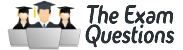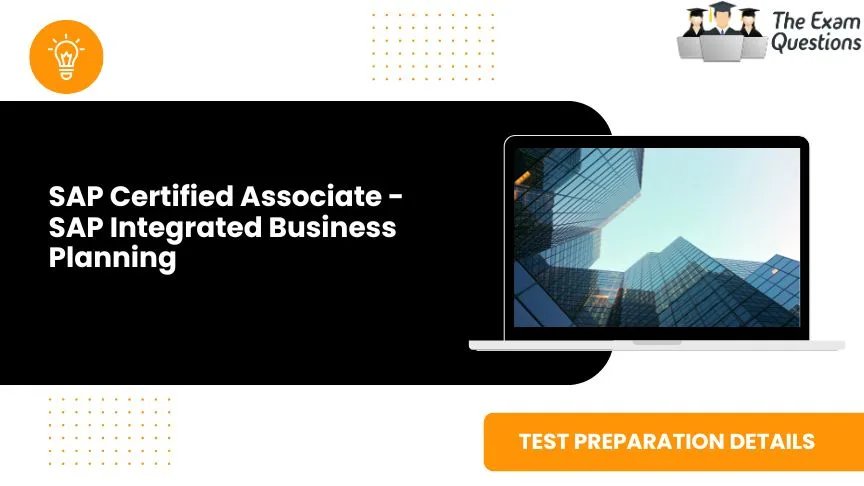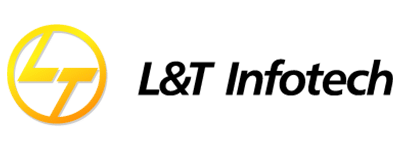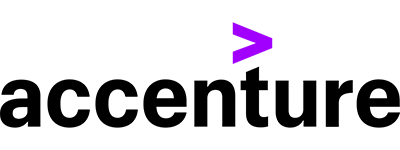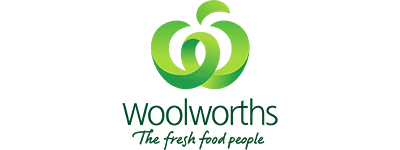FAQ - SAP Certified Associate - SAP Integrated Business Planning

Here we are listing all SAP Certified Associate - SAP Integrated Business Planning Frequently Asked Questions. These are mostly asked when appearing for the SAP Integrated Business Planning (2502) Exam. Once you go through it, this will help you better prepare for the exam.
What are the total number of questions for the C_IBP_2502 exam?
80 questions
What is the cost of the C_IBP_2502 exam or SAP Integrated Business Planning (2502) certification fees?
200 USD if you purchase CER001 (1 attempt) and 500 USD if you purchase CER006 (6 attempts).
What is the passing percentage for the SAP Integrated Business Planning (2502) exam?
60 Percentage
What is the duration of exam C_IBP_2502?
180 mins
What are the topics covered in exam C_IBP_2502?
| Key Figures & Attributes | 11% - 20% |
| User Interface | 11% - 20% |
| Planning Operators & Application Jobs | <= 10% |
| Analytics and Reporting | <= 10% |
| Solution Architecture & Data Integration | <= 10% |
| Demand Planning | <= 10% |
| Model Sales & Operations Processes | <= 10% |
| Master Data | <= 10% |
| Model Supply Processes | <= 10% |
| General Configuration of a Planning Area | 11% - 20% |
What books/courses need to be read for exam C_IBP_2502?
- Discovering SAP IBP for Demand
- Discovering SAP IBP for Inventory Planning and Optimization
- Discovering SAP IBP for S&OP
- Discovering Response & Supply for SAP IBP – time-series planning
- Discovering Response & Supply for SAP IBP – order-based planning
- Discovering SAP IBP for Supply Chain Control Tower
- Discovering the Planning Capabilities within SAP IBP, Add-In for Microsoft Excel
- Mastering the Core Functions in SAP IBP
- Mastering the main features in infinite time-series Network Planning
- Discovering the Main Configuration for SAP IBP
- Mastering the Advanced Configuration in SAP IBP
Where can I get study materials and books for C_IBP_2502?
You can check here the learning journey provided by SAP here Implementing SAP Integrated Business Planning
In how many languages is the C_IBP_2502 exam available?
English
What is the level of the SAP Integrated Business Planning (2502) exam?
Associate
What is the process to register for the C_IBP_2502 exam?
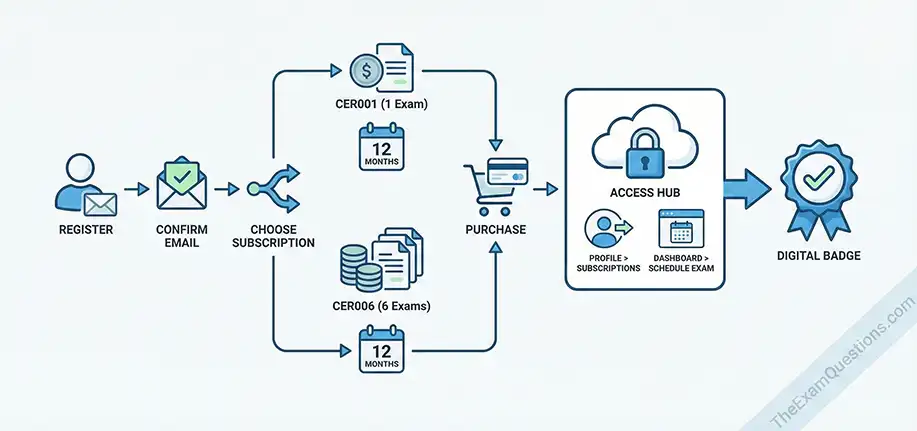
- Go to training.sap.com and register with your E-Mail id.
- Confirm your email address and finish the registration.
- If you are planning to take only this exam, then you need to buy for Single attempt subscription which is CER001. CER001 giver 12 months period in which you can schedule the C_ABAPD_2507 exam.
- Search for product CER001 on SAP website and add it to cart and do the checkout.
- If you are planning to do multiple SAP certifications, then you should consider buying CER006 product. CER006 also gives 12 months period in which you can schedule maximum 6 exams.
- Once you have purchased either CER001 or CER006, you will get access to SAP certification hub.
- Click on your profile icon and select "Access purchased Subscriptions":
- Go to SAP certification hub. click on "Exam Dashboard". Next, click on "Schedule an exam" and you are good to go.
- Successful completion will make you receive an SAP Certification digital badge for your accomplishment.
How is the exam conducted?
SAP C_IBP_2502 The certification exam is remotely proctored via a webcam on your PC or laptop, and you can schedule your exam 24/7 via Certification Hub.
Do I need to go someplace to take the C_IBP_2502 exam?
No, exams are available online 24/7, and each exam is proctored remotely. You can take exams anywhere in the world as long as you have an Internet connection and a laptop or desktop computer with a webcam.
Do I need to be alone to take the exam?
Yes, the phone should also be switched off. Your exam supervisor or examiner will ask you to rotate your webcam around the room prior to beginning your SAP certification exam. Please ensure the area contains only permitted items approved by your exam supervisor. Whiteboards and bulletin boards must be cleared, erased, or covered, unless they are facing away from you. All cell phones, tablets, and other communication or recording devices must be removed from the computer area.
Can I take the SAP C_IBP_2502 Certification Exam on a tablet computer?
No, tablets are not supported.
What do I receive after successful completion of the exam?
Successful examinees receive a SAP Certification digital badge for their accomplishments.
What is the benefit of taking the exam?
- Gain a highly recognized accreditation of excellence.
- Differentiate yourself in the labour market.
- Validate your skills to execute with confidence.
- Possibility to attain higher wages and billable rates with a highly valued credential.
Can I retake the SAP Integrated Business Planning (2502) exam if I fail?
You can attempt the C_IBP_2502 exam two more times. If, in the worst case, you still cannot clear the exam after two attempts, then you will have to wait for the next version of the exam to arrive.
What topics are covered in Course Discovering SAP IBP for Demand?
- Introduction to SAP Integrated Business Planning for demand
- Introduction to SAP Integrated Business Planning for demand sensing
What topics are covered in Course Discovering SAP IBP for Inventory Planning and Optimization?
- Comprehending Inventory Planning and Optimization
- Leveraging Inventory Planning and Optimization within SAP Integrated Business Planning
What topics are covered in Course Discovering SAP IBP for S&OP?
- Leveraging Supply Chain Planning with SAP IBP
- Leveraging Supply Chain Planning within SAP IBP for sales and operations
What topics are covered in Course Discovering Response & Supply for SAP IBP – time-series planning?
- Leveraging Supply Chain Planning with SAP IBP for response and supply for time-series-based supply planning
- Utilizing the Planning Operators and Synchronized Planning for time-series-based supply planning in SAP IBP for response and supply
What topics are covered in Course Discovering Response & Supply for SAP IBP – order-based planning?
- Leveraging SAP IBP for response and supply - order-based planning
What topics are covered in Course Discovering SAP IBP for Supply Chain Control Tower?
- Introducing SAP Supply Chain Control Tower
What topics are covered in Course Discovering the Planning Capabilities within SAP IBP, Add-In for Microsoft Excel?
- Introducing SAP IBP Microsoft Excel Interface
- Creating a Planning Template from Scratch
- Adapting SAP Sample Planning Views
- Understanding Important Functions and Options in Report Editor
- Creating SAP IBP Formulas
- Analyzing and Improving Performance
- Using Extensibility with VBA
What topics are covered in Course Mastering the Core Functions in SAP IBP?
- Navigating the User Interface
- Identifying and Importing Data Integration
- Disaggregating and Using Key Figure Functions
- Modeling and Creating Analytics and Reporting
- Configuring and Using Change History
What topics are covered in Course Mastering the main features in infinite time-series Network Planning?
- Using SAP Integrated Business Planning
- Navigating the User Interface
- Outlining Cloud Security (optional)
- Creating and Performing Microsoft Excel Planning and Reporting
- Explaining and Analyzing Supply Planning
- Modeling Master Data Types in Supply Planning
- Explaining Key Figures
- Describing Supply Planning Operators Heuristic
- Planning with Lot Sizes
- Explaining In-transit and Downstream Figures
- Adjusted Key Figures in Supply Planning
- Modeling, Controlling, and Consuming Advanced Supply Planning
- Describing Subnetwork Planning
What topics are covered in Course Discovering the Main Configuration for SAP IBP?
- Planning Model Configuration
- Model Activation
- Active Object Deletion
What topics are covered in Course Mastering the Advanced Configuration in SAP IBP?
- Overview of Configuration Activities in SAP IBP
- Identifying and Importing Data Integration
- Planning Area Copy Merge and Download/Upload
- Key Figure Functions
- Currency Conversion
- UOM Conversion and Price Conversion
- Attribute Transformations (Optional)
- Advanced Configuration Topics
- Planning Operators and Application Jobs
- Supply Review
- Comparing Versions and Scenarios
Tags:
C_IBP_2502 FAQ | C_IBP_2502 detail | C_IBP_2502 study material
Disclaimer: This content is an independent study aid and is not affiliated with, endorsed by, or sponsored by SAP SE. All logos, trademarks, exam codes, and product names mentioned are the property of their respective owners. No real exam questions or SAP-proprietary content is used in this article. Only SAP's publicly available information is collected to guide the exam takers accurately.