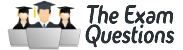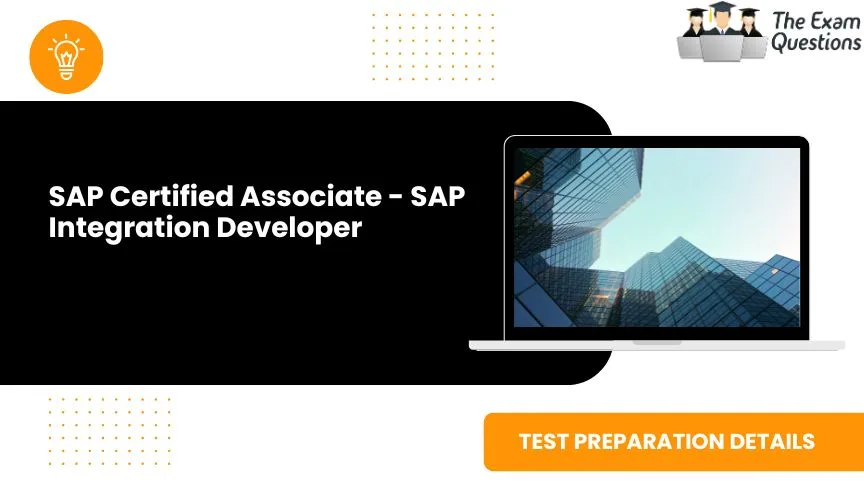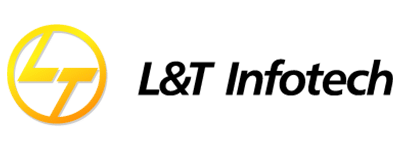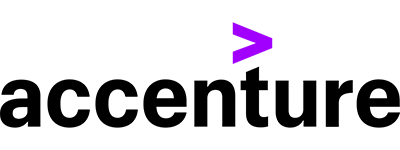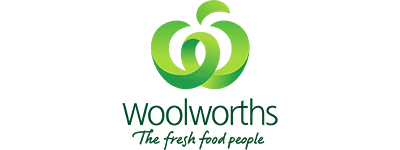FAQ - SAP Integration Developer

Here we are listing all SAP Certified Associate - SAP Integration Developer Frequently Asked Questions. These are mostly asked when appearing for SAP Integration Developer Exam. Once you go through it, this will help you to better prepare for exam.
What is the cost of C_CPI exam or SAP Integration Developer certification fees?
200 USD if you purchase CER001 (1 attempt) and 500 USD if you purchase CER006 (6 attempts). For two attempts, 276 USD.
What is the passing percentage for SAP Integration Developer exam?
75 Percentage
What is the duration of exam C_CPI?
120 mins
What are the topics covered in exam C_CPI?
| SAP Integration Suite Overview |
| Managing APIs |
| Implementing Cloud Integration |
| SAP Event Mesh |
What books/courses needs to be read for exam C_CPI?
- Developing with SAP Integration Suite
Where to get Study Material and books for C_CPI?
You can check here the learning journey provided by SAP here Developing with SAP Integration Suite
In how many languages C_CPI exam available?
English, Portuguese
What is the level of SAP Integration Developer exam?
Associate
What is the process to register C_CPI exam?

1. Register with an SAP Universal ID
Instead of a simple email registration, SAP now requires an SAP Universal ID.
- Go to learning.sap.com and sign up.
- Crucial: Link at least two email addresses (professional and personal) to your Universal ID. This ensures your certifications stay with you even if you change companies.
2. Select Your Attempt Subscription
SAP now offers three main standalone tiers for exam attempts. Choose the one that fits your needs:
| Subscription Type | Attempts | Key Features |
| One Attempt (CER001) | 1 | Single exam attempt. |
| Two Attempts | 2 | 2 attempts + 10 hours of hands-on practice systems. |
| Six Attempts (CER006) | 6 | Max 6 attempts (max 3 per specific exam). |
- Pro Tip: If you need study materials as well, consider the SAP Learning Hub subscription, which includes 4 exam attempts per year plus full access to all training content and "Stay Certified" assessments.
3. Purchase and Access
- Search for your chosen attempt tier on the SAP Training Shop or directly through the pricing links on SAP Learning.
- Complete the checkout. Once processed, your subscription will be tied to your Universal ID.
- To see your active attempts, go to SAP Learning > My Learning > Subscriptions.
4. Schedule via the Exam Dashboard
- Navigate to the specific page of the certification you want to take (e.g., C_CPI).
- Click the "Schedule" or "Go to Certification Exam" button. This will redirect you to the Certification Hub.
- Click on "Exam Dashboard".
- Find your exam in the list and click the Calendar Icon to pick a date and time.
- Important: Set your Time Zone manually. If left blank, it defaults to UTC, which often causes candidates to miss their window.
5. Prepare for the New Exam Formats
The format has moved beyond simple multiple-choice. Depending on the exam, you may encounter:
- Scenario-Based Assessments: Answering real-world problems in a simulated environment.
- AI-Guided Roleplay: For certain certifications, you may interact with an AI (Yoodli) to justify your technical decisions.
- Open-Book: Some practical exams now allow access to official SAP documentation during the test.
6. Maintain Your Badge ("Stay Certified")
SAP certifications now require an annual "maintenance" to remain valid.
- Your badge is valid for 12 months.
- To extend it, you must complete a "Stay Certified" assessment (a short, non-proctored quiz) on the SAP Learning portal before the expiration date.
Note: These assessments typically require an active SAP Learning Hub subscription to access.
How is the exam conducted?
SAP C_CPI Certification exam is remotely proctored via a webcam on your PC or laptop, and you can schedule your exam 24/7 via Certification Hub.
Do I need to go someplace to take the C_CPI exam?
No, exams are available online 24/7 and each exam is proctored remotely. You can take exams anywhere in the world as long as you have an Internet connection and a laptop or desktop computer with a webcam.
Do I need to be alone to take exam?
Yes, phone should also be switched off. Your exam supervisor or examiner will ask you to rotate your webcam around the room prior to beginning your SAP Certification exam. Please ensure the area contains only permitted items approved by your exam supervisor. Whiteboards and bulletin boards must be cleared, erased, or covered, unless they are facing away from you. All cell phones, tablets, and other communication or recording devices must be removed from the computer area.
Can I take SAP C_CPI Certification exam on a tablet computer?
No, tablets are not supported.
What do I receive after successful completion of exam?
Successful examinees receive an SAP Certification digital badge for their accomplishment.
What is the benefit of taking the exam?
- Gain a highly recognized accreditation of excellence.
- Differentiate yourself in the labour market.
- Validate your skills to execute with confidence.
- Possibility to attain higher wages and billable rates with a highly valued credential.
Can I retake for SAP Integration Developer exam, if fail?
You can attempt C_CPI exam 2 more times. If in worst case, you still could not clear the exam after 2 times, then you will have to wait for next version of exam to arrive.
What topics are covered in Book CLD900 (SAP BTP Integration Suite)?
- Introduction the SAP Integration Suite
- Distributed architectures and their challenges
- Undergoing a First Approach with an API
- Describing Operating Modes of API Architectures
- Introduction to REST
- Introduction to OData
- Explaining SAP Graph
- Introduction to iPaaS
- Describing the integration Strategy of SAP
- Describing the SAP Integration Solution Advisory Methodology (ISA- M)
- Positioning of the Integration Suite from a more Technical Perspective
- Managing APIs
- Introduction SAP API Management
- Describing the Technology in an Overview
- Creating an API Provider
- Creating an API
- Using Policies
- Editing APIs
- Creating a Product
- Using Logging and Monitoring
- Managing Cloud Integration
- Introduction to Cloud Integration
- Explaining the Development Cycle
- Using Message Monitoring and Logging
- Explaining the Camel Data model and Simple Expression Language
- Modeling Processes
- Modeling Integration Flows in an Overview
- Learning the Basics
- Using Adapters
- Using Mappings
- Using Adapter Outbound Security
- Performing Exception Handling
- Using Scripting
- Using Adapter Inbound Security
- Using Integration Patterns
What topics are covered in Course Developing with SAP Integration Suite?
- Describing the Integration Strategy of SAP
- Introducing SAP Integration Suite
- Understanding API Management
- Implementing Cloud Integration
- Exploring Event Mesh
How can I get the practice questions for exam C_CPI?
Practice questions are very important to understand the pattern of exam. You can check C_CPI practice questions here.
Tags:
C_CPI FAQ | C_CPI detail | C_CPI study material | C_CPI practice tests
Disclaimer: This content is an independent study aid and is not affiliated with, endorsed by, or sponsored by SAP SE. All logos, trademarks, exam codes, and product names mentioned are the property of their respective owners. No real exam questions or SAP-proprietary content is used in this article. Only SAP's publicly available information is collected to guide the exam takers accurately.